
Cara Hack Facebook Dengan Social Engineering Toolkit Mac
The Social-Engineer Toolkit () is specifically designed to perform advanced attacks against the human element. SET was designed to be released with the launch and has quickly become a standard tool in a penetration testers arsenal. SET is written by David Kennedy (ReL1K) and with a lot of help from the community, it has incorporated attacks never before seen in an exploitation toolset. The attacks built into the toolkit are designed to be focused attacks against a person or organization used during a penetration test. On this topic, I am going to guide you how to install SET on Windows. Method 1 • and install Python. • and install PyCrypto library.
Adidas font 2013 ttfca. Recent Fonts • • • • • • • • • • • • • • • • • • • • • • • • • Categories • (17) • (24) • (14) • (17) • (11) • (5) • (10) • (3) • (3) • (1) • (1) • (1) • (1) • (4) • (2) • (1) • (1) • (5) • (1) • (16) • (4) • (3) • (1) • (1) • (5) • (1) • (10) • (2) • (1) • (1) • (1) • (1) • (2) • (1) • (28) • (1) • (2) • (1) • (1) • (2) • (1) • (1) • (2) • (1) • (3) • (4) • (3) • (4) • (1) • (1) • (1) • (2) • (1) • (2) • (2) • (1) • (1) • (2) • (2) • (4) • (1) • (1) • (1) • (1) • (19) • (3) • (3) • (1) • (3) • (3) • (3) • (1) • (1) • (3) • (24) • (4) • (5) • (3) • (4) • (4) • (1) • (2) • (1) • (9) • (9).
Innovasys helpstudio crack. Aceh Smart City Information, yang memberikan berbagai informasi terpercaya dan tidak memihak.
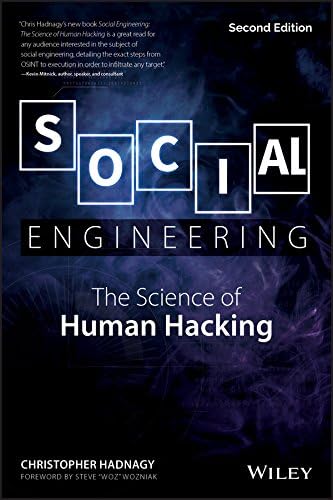
• Clone SET git repository from • Open your cmd and run Social-Engineer Toolkit: python C: Users Documents GitHub social-engineer-toolkit se-toolkit NOTE: You need to install Metasploit for attacking your target. Method 2: Windows 10 only I use windows subsystem. • Enable Windows subsystem • Open PowerShell as Administrator and run: Enable-WindowsOptionalFeature -Online -FeatureName Microsoft-Windows-Subsystem-Linux • Restart your computer when prompted. • Install any Linux distro from Windows Store Here are links directly to the store installers: • • • • Open Ubuntu • Run command apt-get –force-yes -y install git apache2 python-requests libapache2-mod-php python-pymssql build-essential python-pexpect python-pefile python-crypto python-openssl • Install SET $ git clone set/ $ cd set $ python setup.py install Post navigation.